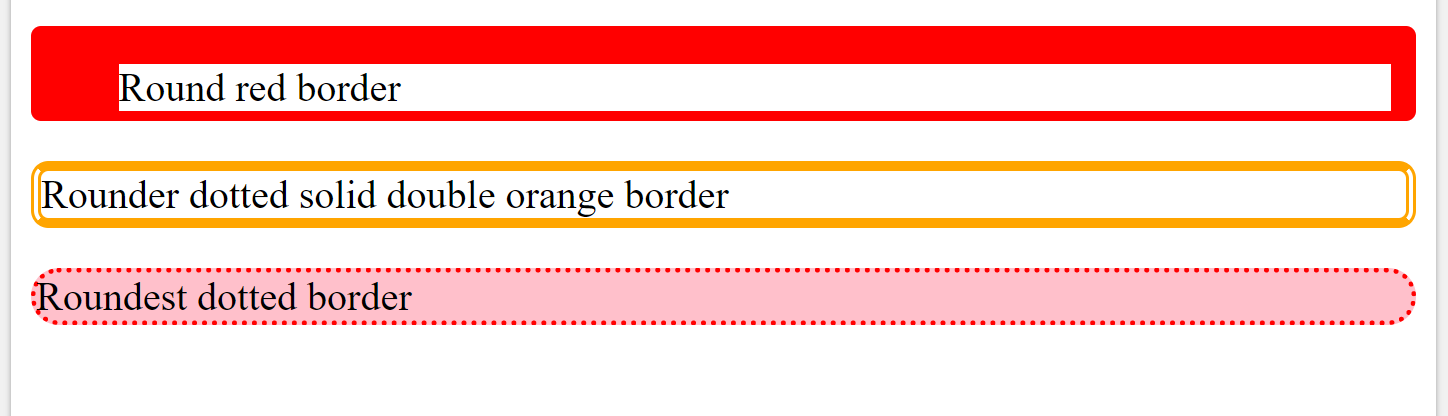What is the difference between margin, border, and padding in CSS?
As a developer, you may code in multiple languages or on different
platforms so, it is ok if you don't remember the syntax, but
having a clear concept of the topic is very important. Beginners
who are new to coding get confused when it comes to using margin
vs padding, and may not know the clear difference between the two.
In this article, we will learn about margin, border and padding.
Margin
Margin is the CSS property which defines the space outside of an
element, space between the element border and another element. If
the element does not have any border, then the margin will create
a space from element content to the next outer element.
When you want to have a different margin for each side of an
element, you will have to set the property value individually. The
order of setting value for all side goes in clockwise.
CSS has properties which will allow you to set margin for the
individual side of the element.
- Margin-top
- Margin-right
- Margin-bottom
- Margin-left
There is more than one way you can set the value for the margin properties.
- Auto - the browser will calculate the margin
- Length - margin in px, cm, pt, etc.
- % - margin in % of the width of containing element
- Inherit - inherit the margin from a parent element
Padding
Padding is the CSS property which defines the space between the
element content, and it's border. If the element does not have any
border, then setting padding value will not have any effect.
Just like margin, you can set the value individually if you want
different padding on each side. The order of setting value for all
side goes in clockwise.
CSS has properties which will allow you to set the padding for the
individual side of the element.
- Margin-top
- Margin-right
- Margin-bottom
- Margin-left
There is more than one way you can set the value for the padding properties.
- Length - padding in px, cm, pt, etc..
- % - padding in % of the width of containing element
- Inherit - inherit the padding from a parent element
Margin and padding example
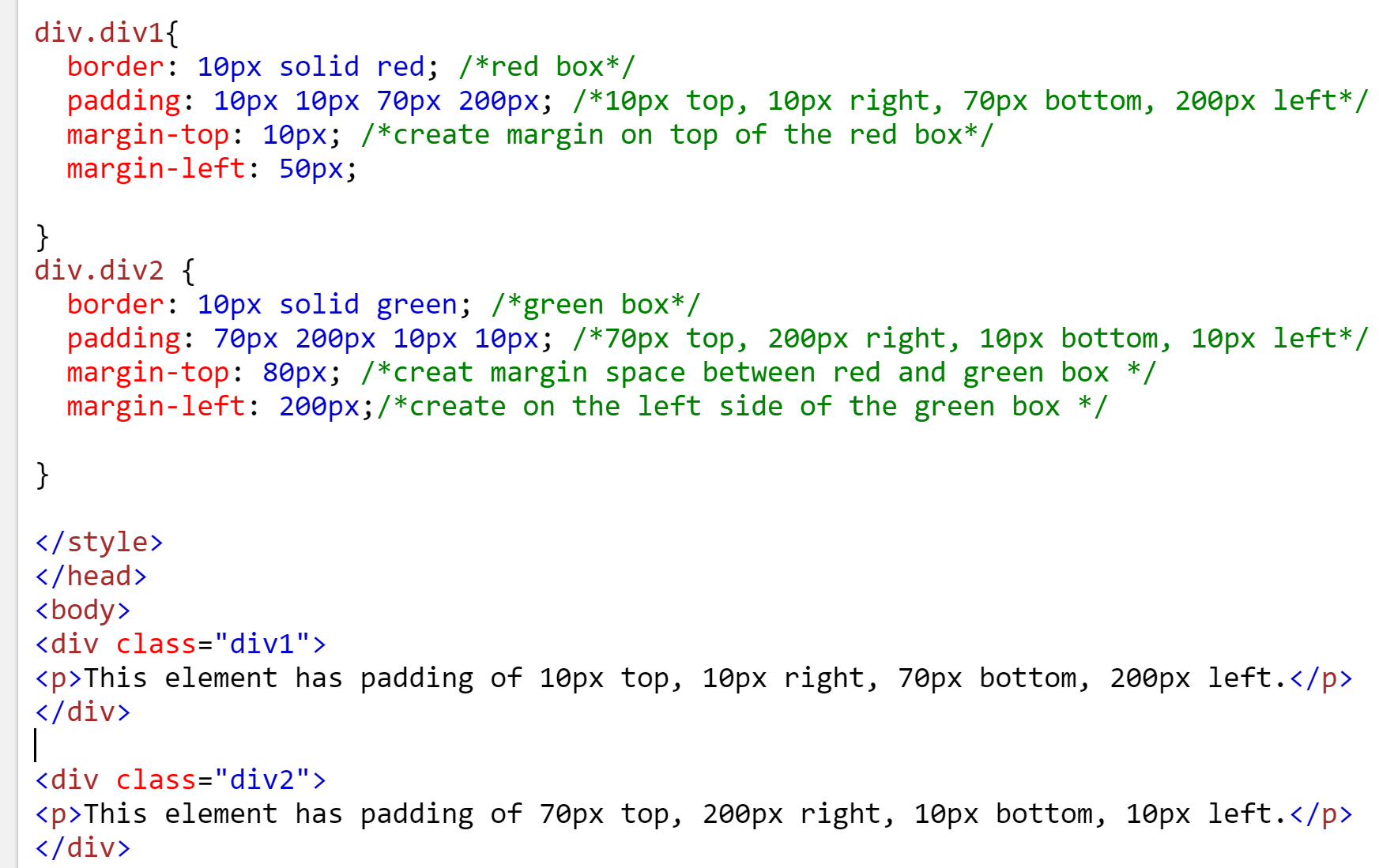
Result
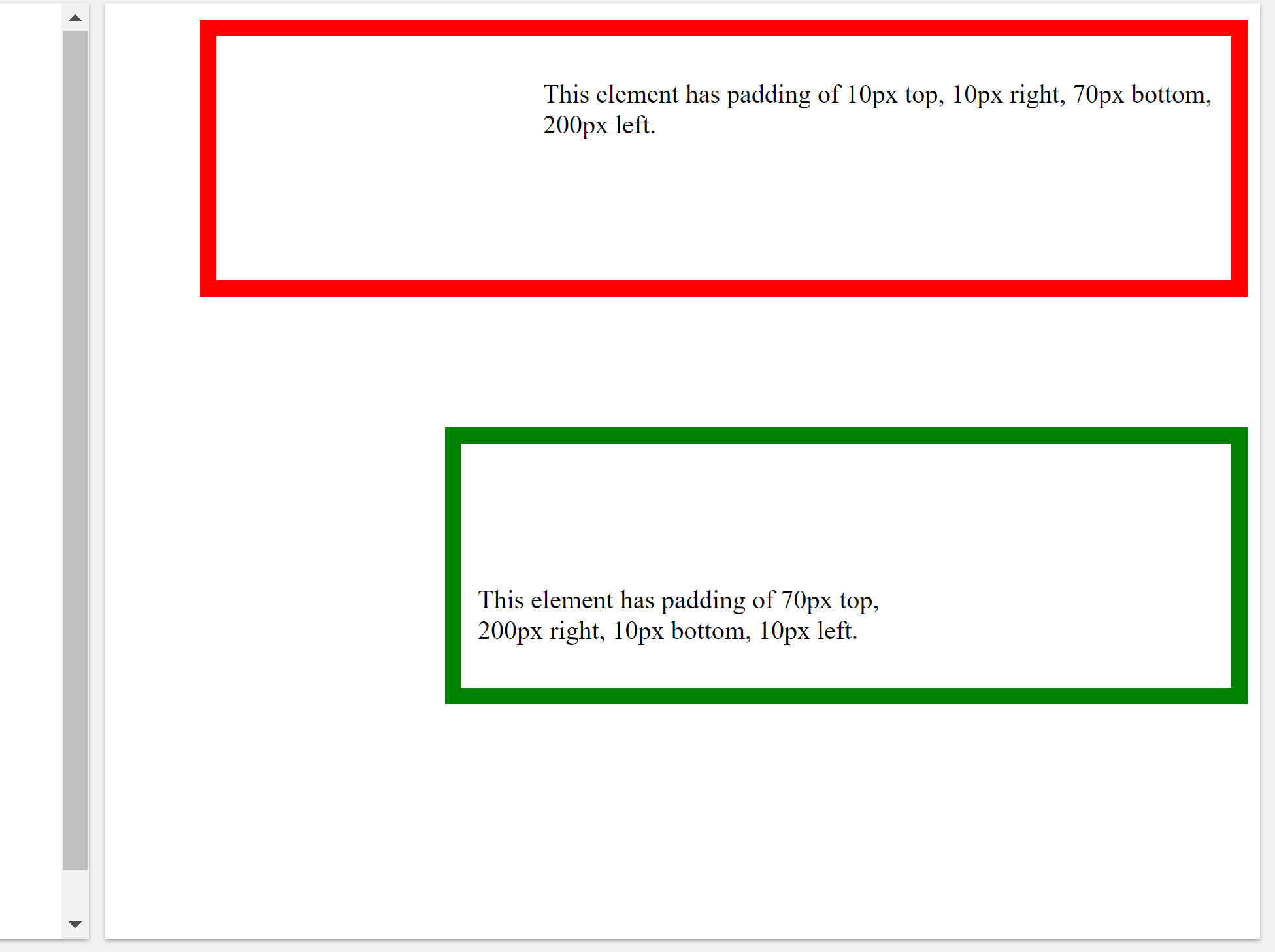
Border
Border properties will allow you to have a specific style, width
and color of an element's border.
Border style: defines the style of the border
- dotted- Defines a dotted border
- dash- Defines a dashed border
- solid- Defines a solid border
- Many more
Border width: defines the width of the border.
- The width can be set in px, cm, pt, em, etc. or by using predefined values: thin, medium, thick
- You can also set the border for the individual side:
Border example
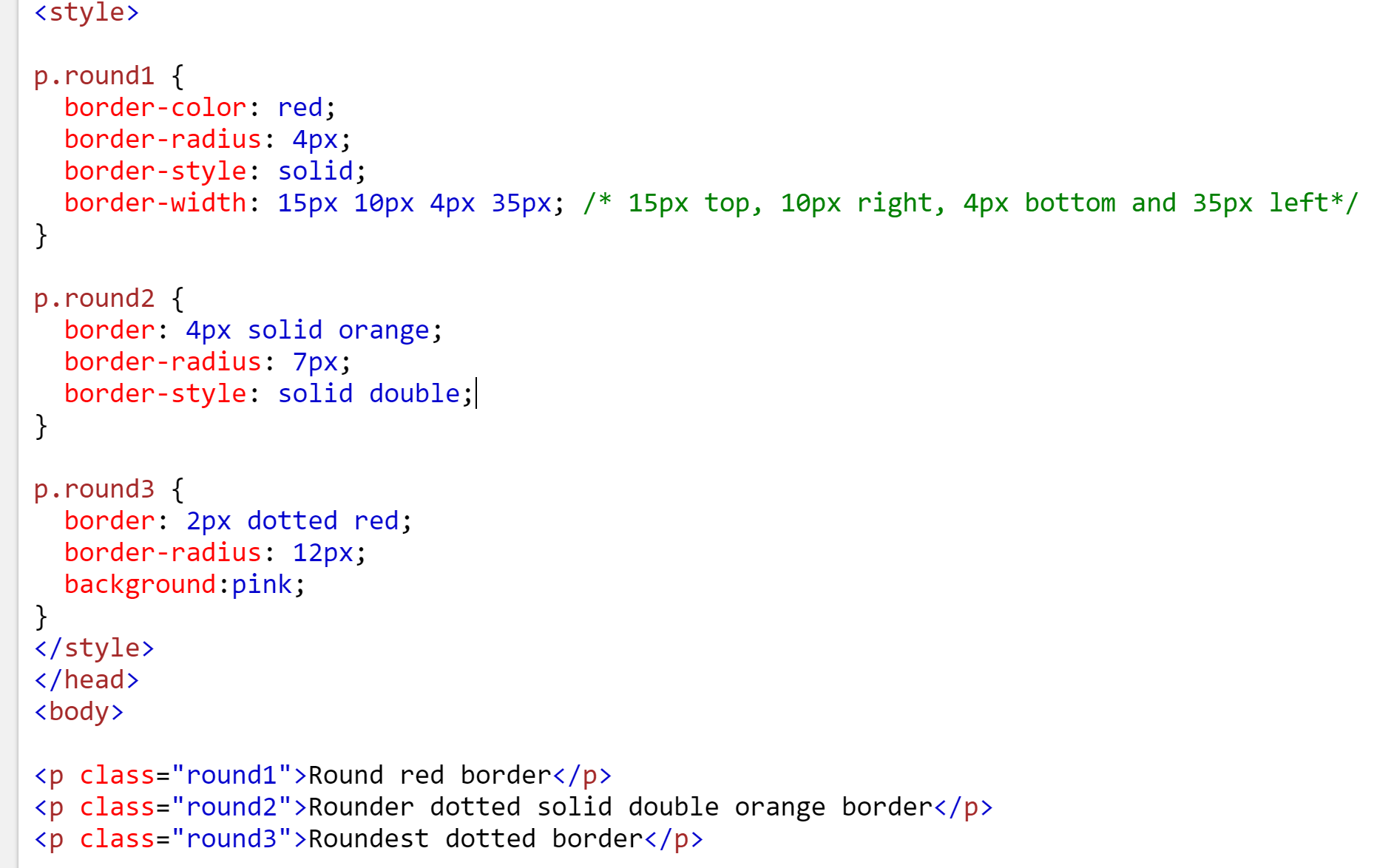
Result